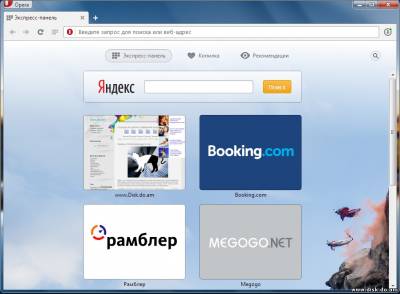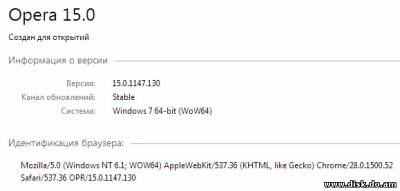Opera – один из самых популярных
браузеров, обладающий целым рядом уникальных функций. Режим Opera Turbo
позволяет ускорить работу в интернете при низкой скорости соединения. В
браузер встроена система защиты от хакерских атак, вредоносных программ
и интернет-мошенничества. Opera содержит больше встроенных функций, чем
другие браузеры. При этом функционал Opera может быть увеличен за счет
дополнительных расширений.
Основные возможности программы:
- Cпособ доступа к вашим любимым сайтам с помощью Speed Dial
- Защита от мошенничества
- BitTorrent клиент
- Блокировщик содержимого
- Добавление своих поисковых систем
- Просмотр миниатюр открытых страниц
- Настройки для каждого сайта по-отдельности
- Использование виджетов
- Новые возможности редактирования текста
- Диспетчер загрузки
- Навигация по табам
- Менеджер паролей
- Интегрированный поиск
- Блокирование всплывающих окон
- Жестикуляция мышью
- Функция быстрого перехода вперед
- Быстрые настройки с помощью кнопки F12
- Голосовое управление
- "Горячие клавиши" клавиатуры
- Функция "Корзины"
- Поддерживает протокол защиты информации SSL, версии 3, и протокол TLS 1.0 и 1.1
- 256-битное шифрование
- Удаление личных данных
- Управление cookies
- Электронная почта браузера Opera
- IRC-чат
- Поддержка функции "Drag and drop"
- Поддержка смены скинов интерфейса
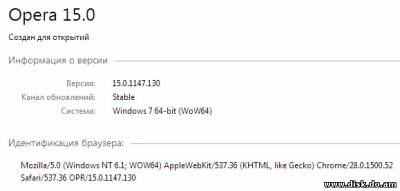
ОС: Windows XP, Vista, 7 и 8.
Изменения в версии 15.0.1147.130:
Fixes and stability enhancements since the Opera 12 series
General and User Interface
Opera 15 is a major reinvention for Opera. Going forward, the
browser's source code will be based on Chromium and Blink, a fork of the
WebKit rendering engine.
Everything for this browser is new:
- New rendering engine based on WebKit
- New user interface
- New capabilities
- New features
- Improved site compatibility
- Silent auto updates
As Opera has recreated its desktop browser, features will be introduced selectively and iteratively.
New features
Combined address and search bar
Opera 15 combines the address and search bar, allowing for multiple
predictive results that can be filtered by search engine. This bar
includes options for adding current pages to Opera's Speed Dial or
Stash, and expandable page information.
Enhanced Speed Dial
Opera 15 allows you to combine Speed Dial entries into groups, and
introduces a search function that filters through entries.
Stash
Opera 15 introduces Stash - a feature that records the location,
meta data, and a screenshot of a page. It places this information into a
collapsable list entry on the browser's Start Page, that can be
searched by keyword and/or scanned visually by screenshot.
Discover
A recommender service is included with Opera 15. Discover displays
news and topical content that can be filtered by category or
location/language.
Off-Road mode
Opera 15 adopts the server-side compression technology used by Opera Mobile.
Improvements since Opera 15 Next (initial channel release)
- Stability enhancements
- Reintroduction of mouse gestures
- Improved address field behavior
- Improved proxy support
- Performance improvement for retina display on Mac
- Support for 64-bit versions of Windows Vista and XP
- Support for migrating Opera 12 profile data; see the help pages
Скачать программу Opera 15.0.1147.141 (29,59 МБ):
|